
So What Exactly Is An Overlay?
We provide overlays as part of our Luxury Booth package, as well as an add-on option for the Printing Booth and Selfie Booth and want to share why you might be interested in including one. Think of it as a logo for your event photos. Each photo, video, GIF, or boomerang taken at your event will have a branded logo on it that will make it more personal. This overlay will also appear on your 4×6 prints as seen below.
If you’re getting married, it could be your name and date using the font that you used for your wedding details. If your event is for a business, we can use the logo your business uses. If you are really tech savvy and want to create something yourself, we can work with you on that, too!


Some Overlay Guidelines
- We usually place the overlay in the lower right hand corner of the image so no faces get covered
- We have found that white works best in most cases, but can work with you and provide samples if you have a special request
- In order for your overlay to sit on top of the images without blocking a lot of the photo itself, it needs to be a .png file

What is a template?
A template is offered to Luxury Booth clients only. With this booth, you have the option of choosing a 4×6 or 2×6 print. If you choose a 2×6 print, it will print 2 2×6 strips with 3 images and the template will display on the bottom of these images. This template will be similar to an overlay in the case that it will display names/dates, logos, or a custom design that is personalized to your event. You can find examples below.
Some Template Guidelines
- We place the template at the bottom and centered to the print strip
- This template is printed on a white space and can have colors
- We usually do not recommend using an overlay with a template as the overlay will print on each 3 images on the strip
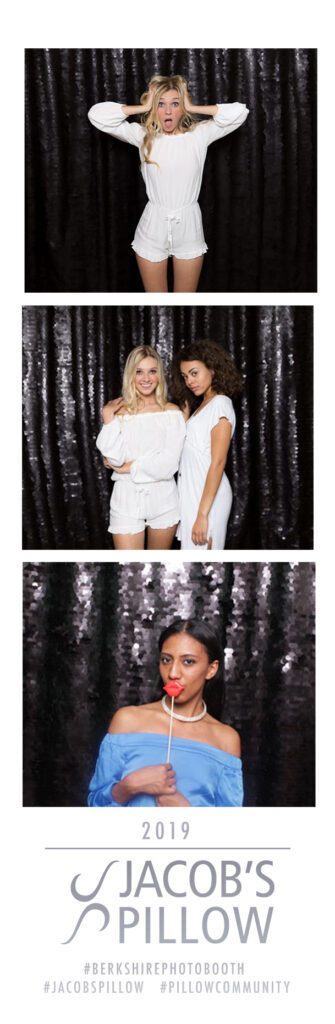



+ COMMENTS
add a comment